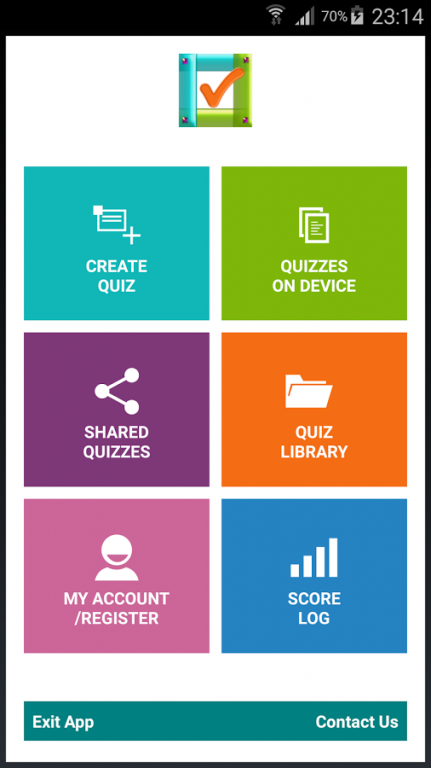Quiz Library (Create & Share) 3.3
Free Version
Publisher Description
Create your own quizzes/MCQ/tests and share with a group of people. Use them for kids learning exercise, any exam preparation or any group sharing etc. Questions and answers can be randomised. You can add images and also explanatory comments to each questions. Premium users can also create heir custom quiz with customized logo and background image. Share your quizzes with all by uploading to Public Library.
Use excel sheet upload to create quizzes if too tired to type on phone.
You can also request for making your own quiz app which can be uploaded to any playstore.
Free Features:
-facility to create multiple choice questions with one or more correct answers, true false question, picture quizzes, flashcards
-Create unlimited quizzes/flashcards
-Set a pass score for quizzes, run your quizzes in review mode to check correct answers,
- option to add explanation for your answers
-Create your quiz on excel spreadsheet and upload it or create it on your phone/device
-Shuffle questions and answers
-Support for special characters and advanced formatting (super/subs script, underline, etc.)
-Create and share quizzes in different languages
-Upload quizzes to Quiz Library app's Public library
-Share your quizzes privately with your friends or share it with all of the Quiz Library users using our public library
Features available to premium users through in app purchase:
-set time for your quizzes
-Customise your quiz by adding your own logo and background
-Enable or disable the review mode (where quizzes can be run to check correct answer)
-Enable/disable shuffling and randomizing answer options/sequence
-Share your quiz privately with more than one user at a time
In app purchase
-MAKE YOUR OWN APP and upload it on playstore!
Use the app to create Multiple Choice Question, access online quiz library, create/share quiz, test preperation, make your own app
About Quiz Library (Create & Share)
Quiz Library (Create & Share) is a free app for Android published in the Teaching & Training Tools list of apps, part of Education.
The company that develops Quiz Library (Create & Share) is Instant App Maker. The latest version released by its developer is 3.3.
To install Quiz Library (Create & Share) on your Android device, just click the green Continue To App button above to start the installation process. The app is listed on our website since 2016-02-22 and was downloaded 24 times. We have already checked if the download link is safe, however for your own protection we recommend that you scan the downloaded app with your antivirus. Your antivirus may detect the Quiz Library (Create & Share) as malware as malware if the download link to com.bfp.quiztemplate is broken.
How to install Quiz Library (Create & Share) on your Android device:
- Click on the Continue To App button on our website. This will redirect you to Google Play.
- Once the Quiz Library (Create & Share) is shown in the Google Play listing of your Android device, you can start its download and installation. Tap on the Install button located below the search bar and to the right of the app icon.
- A pop-up window with the permissions required by Quiz Library (Create & Share) will be shown. Click on Accept to continue the process.
- Quiz Library (Create & Share) will be downloaded onto your device, displaying a progress. Once the download completes, the installation will start and you'll get a notification after the installation is finished.